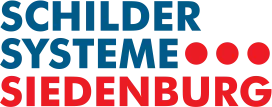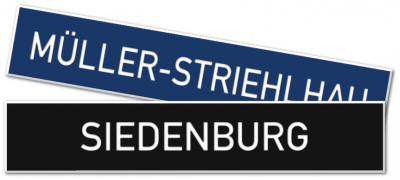How to order your new name badges!
You can also find the corresponding downloads directly on the product page.
THE MOST IMPORTANT AT A GLANCE:
File formats:
Bitmaps:
Bitmaps in 300DPI at scale 1:1.
PLEASE ALWAYS CONVERT FONTS INTO CURVES/PATHS!
Colour profile:
Bleed:
1mm on each side if printing to the edge!
COREL DRAW:
We cannot process native Corel Draw formats. If you are working with Corel, or any other software we do not support, export the print data as EPS or PDF, making sure that the fonts are exported as curves in the process or provide the font.
WE PRINT DIGITALLY - WHAT DOES THIS MEAN?
This means that the printed result, especially on non-white materials, may deviate from colour systems such as Pantone, HKS etc., as the background of the print medium influences the colour result. Likewise, colour specifications in sports colours (Pantone, HKS etc.) are always converted to CMYK, which means that the colour reproduction may deviate.
WORD, EXCEL, PUBLISHER, PAGES, NUMBERS, KEYNOTE, OPEN OFFICE ETC:
Please do not send any print data that you have created in office software. We can open these data, but the quality of the graphics stored there is usually very poor. Instead, upload the graphics separately in their original format, e.g. Jpg, Gif or Png. However, you are welcome to create a template in these formats, which we will use as a guide: Describe briefly how the placement should be, e.g. logo at the top right, name below in the middle, so that we can set the position correction correctly straight away; a PDF or Word document in which we can see the position is also helpful. Of course, Word, Excel, Pages or Numbers are also welcome for placing the list with the names.
Basically, the following applies to all name badges:
- If possible, always create print data in CMYK (Cyan, Magenta, Yellow, Contrast (Black)) colour mode. Pantone C or HKS K are also possible, but will be converted to CMYK during printing.
- White can and will NOT be printed. White parts in your logo appear in the colour of the sign! If you put data in RGB, it will always be converted to CMYK, this can distort the colours in some cases.
- The resolution of bitmaps should be 300 dpi on a scale of 1:1, vector data are better in any case.
- We only print digitally. This means that the printed result, especially on non-white materials, may deviate from colour systems such as Pantone, HKS etc., as the background of the print medium influences the colour result.
- Keep a minimum distance of approx. 1.5 mm to the edge of the final format.
- If the print is to extend to the edge, add 1mm overfill on each side. Note the 3mm rounding at the corners on some signs.
- Fonts should be converted to curves. Alternatively you can send us the fonts used as TTF or OTF files, TTF is preferred, OTF can print incorrectly in rare cases. The usual fonts such as Futura, Helvetica, Arial etc. are available. If in doubt, please ask beforehand whether we have the desired font.